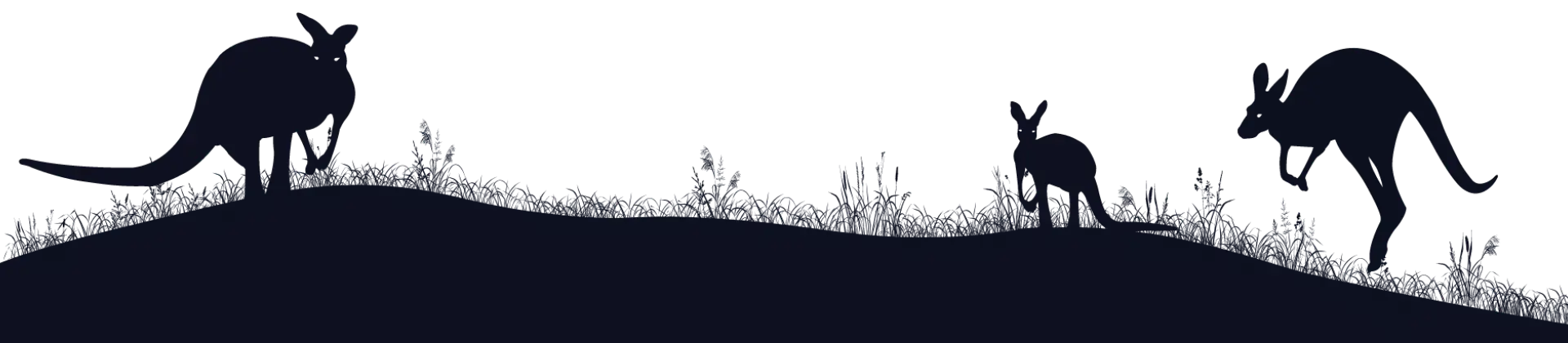Growth Booster: Get More 5-Star Reviews
Customer reviews have become a key part of the buying process online. A whopping 91% of consumers between the ages of 18 to 34 seek out online reviews before purchasing a product or service, which influences their decision to buy.1 They’re a powerful (and free) form of advertising that will generate new leads and sales for your business. So it’s imperative to get as many positive reviews as you can!
In this growth booster, we’ll provide an overview of how to automate customer reviews using software, so that you can systematize the process once, and have it do all of the work for you.
What you need
You need the following to complete this process:
- Software that can auto-send emails, such as HubSpot or MailChimp
- Software that can request customer feedback, such as HubSpot or MailChimp
- A preferred place for customers to leave reviews, such as your:
- Google My Business (GMB) listing
- Facebook business page (for Facebook reviews)
- Yelp business listing
- Website, Amazon, or eBay product pages (for e-commerce)
Getting GMB reviews is a popular focus for many businesses, because of the sheer volume of people who use Google. This is the listing that appears on the right hand side of Google’s search results, when people search for your business name.
Google My Business listing for Media Heroes
If you don’t already have a GMB listing, we highly recommend setting one up.
Time, cost, and impact
This process should take you roughly two hours to complete (but varies depending on the software you’re using).
We recommend using either Hubspot (Professional plan at $1,150/month) or MailChimp (Standard plan at $14.99/month) for this process, as they have both the email-sending and customer survey functionality. But you can use pretty much any software, provided they can do both of these things.
Impact: ⭐️⭐️⭐️⭐️
How to automate customer reviews with software
This guide is an overview of the key stages, rather than a step-by-step walkthrough. For the sake of simplicity, we have used HubSpot as an example, and included links to their support articles for each stage so you can follow them if needed.
An overview of this process is as follows:
- Ask the customer for a feedback rating
- If the feedback rating is high enough, ask them for a customer review on the platform of your choice (e.g. Google My Business)
Here’s how it’s done.
1. Create the review request email
First, you’ll need to create the automated email that requests the customer review (this is the second part of the process, but it’s easiest to set it up first). This is simple to do in HubSpot, and includes useful personalisation tools so that you can make the customer feel special.
Be sure to add the most direct link possible to the review page, to reduce the amount of “figuring out” that the customer has to do. Ideally, they should land on the exact spot where they can leave a review.
It’s also a good idea to add some reasons why customer reviews are so important to your business. You might even add an incentive such as a free voucher, social promotion of their business (if B2B), or something else of value.
2. Set up customer feedback
HubSpot’s customer satisfaction survey tool. Image from HubSpot.
To encourage the best possible customer reviews, you need to approach customers who are happy with your service or products. One of the best ways to find these customers is to set up an NPS (Net Promoter Score) survey in HubSpot, which is emailed to them at two different points:
- After you have solved an issue for them over email, or the phone.
- After you have completed a service for them (service businesses), or after they have purchased a product from you (e-commerce businesses).
If the customer leaves positive feedback on your survey, you can send an automated email asking them to leave you a review. Simple!
HubSpot has a customer satisfaction survey tool you can use for this purpose. It allows you to create an NPS email that asks the customer how likely they are to recommend your company to a friend or colleague, on a scale of one to ten. If the customer chooses a number greater than 9 (which are considered “promoters” of your business), you can follow up with your review request email, which is added in the “automation” section of the tool. If you’d like to learn how to set this up, check out our article on How To Create A Net Promoter Score Survey.
This process also works with a simpler satisfaction survey, which asks the customer to provide an estimate of their experience—for example negative, neutral, or happy. There’s plenty of free and paid software that provides this feature.
That’s it! By requesting reviews from customers who are happy with your products or services, and automating the process with software, you have a quick, low-cost way to generate positive reviews for your business. This creates more leads, more sales, and more revenue for your company.
Alternative options
The gist of this process is asking for reviews from customers who you already know are happy, and it can be done in a number of alternative ways:
- Having your team ask customers for reviews after positive interactions
- Requesting reviews via SMS instead of email
- Asking for feedback on a website pop-up, and if the feedback is positive, request a review.
Further reading
- How to create marketing emails in HubSpot
- How to create and conduct customer surveys in HubSpot
- What is Net Promoter Score (NPS)?
- Create a Google My Business account
References
- Jon Clark, 2020, 15 Online Review Stats Every Marketer Should Know, SearchEngineJournal