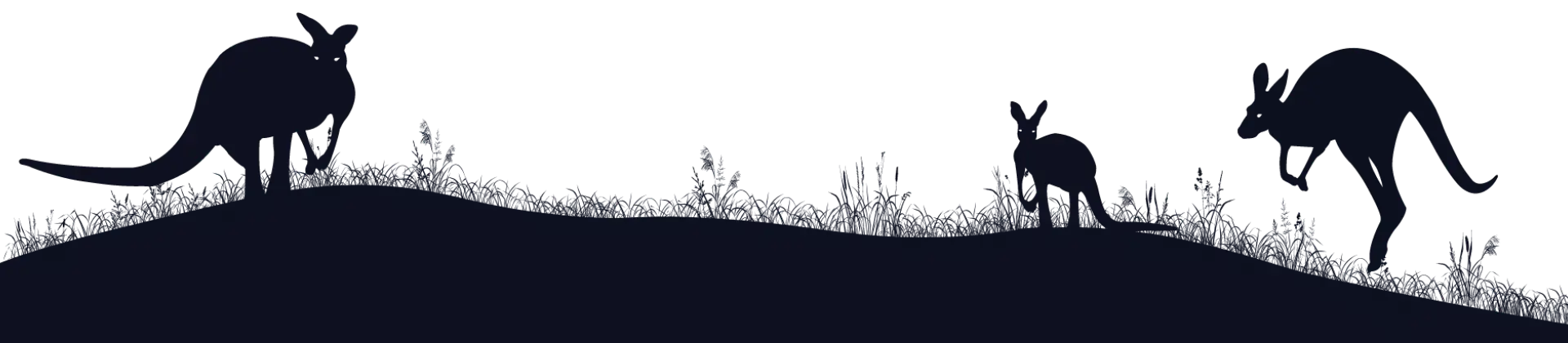How Workflow Automation Can Multiply Your Productivity [Guide]
We use automation extensively in our personal lives—dimming the lights, setting alarms with apps, and remotely locking our cars, to name a few. Automation makes things easy, so naturally, we use it in the workplace too, and it becomes really powerful when we use it to automate complex work processes, known as workflow automation.
In this article, we explore the extensive benefits of workflow automation, and how you can use it to boost efficiency in your business.
What is workflow automation?
Workflow automation is the process of using software to automate repetitive work processes, so that you can spend your time on more complex and important tasks that allow you to grow the business. Companies such as SaaS BPM and HubSpot offer this kind of automation, but you can find the capabilities in plenty of modern CRMs and work-related apps.
Benefits of workflow automation
Workflow automation is the future of business. Nearly 70% of companies are expected to use some kind of AI technology for customer communications by 2022, and this is just one component. Businesses are automating aspects of customer meetings (find out how to set up meeting automation here), email campaigns, hiring staff, and many more key processes—the benefits of workflow automation are extensive.
So are we being automated out of our jobs? Ever since the Industrial Revolution, automation in the workplace has been raising concerns about robots taking over, and leaving us redundant. But in reality, mundane day-to-day operations can hit the economy massively. According to IT Chronicles in the United States, these repetitive and time-consuming tasks cost around $5 trillion in labour hours every year. Imagine the possibilities with that kind of money! By automating commonplace tasks across every facet of a business, staff productivity has the chance to soar, and the business may grow so much that you need to hire more people to keep up.
So without further ado, here are some of the key benefits of workflow automation.
Employees are more productive
In addition to the obvious benefits for business owners and employers, workflow automation boosts employees’ productivity too. Customer messaging can be automated, meetings set up without any involvement and scheduled on a regular basis, and analytics can be delivered to a dashboard and paint a picture of progress.
The automation of repetitive tasks also makes room for professional growth opportunities, which allow employees to grow their skills, seek a higher salary from their employer, and feel a greater sense of job satisfaction.
Helps keep everything on record
Workflow automation tools make the workplace more transparent. For example, meeting scheduling software allows you to book meeting rooms more easily, and by automating the tedious process of manually checking which rooms are free.
Software such as BPM solutions provide notifications on the progress of each task an employee participates in, as well as weekly updates. This allows more self-control and awareness for current results and planning for order of priorities. Also, team leaders can spot discrepancies in the workflows and act accordingly.
Eases matter-of-fact communication
Communication between staff, executives and project owners can be automatically organised around tasks. All discussions that have something to do with a task are available to see at for the task itself, rather than being scattered across broad office chats and conversations that may disturb people who don’t need to be involved.
Speeds up business processes
As workflow automation technologies take over menial, repetitive business operations, they perform them with higher accuracy and auditability. These processes then provide invaluable data that employees can act upon, allowing them to concentrate on more creative tasks like brainstorming, ideation, teamwork, and lead generation.
Workflow automation makes HR a breeze
Workflow automation tools help HR professionals to simplify and analyse deep pools of candidate data. For example, applicant tracking system (ATS) software can eliminate the applications that don’t contain the desired keywords for the job, which prevents the person from sifting through unsuitable employees. Your HR team can then focus on interviews with pre-vetted applicants, and onboarding new hires.
Business process management (BPM) software can also automate many of the onboarding stages after you’ve hired someone. Welcome emails, generating login details for company accounts, and walk-throughs of processes are just a few tasks that can be automated, saving hours for the business.
Pushes customer satisfaction
Some customers can be tough to satisfy. They can be picky, demand on-the-spot support, and quickly complain when their desires aren’t immediately met.
Workflow automation tools such as chatbots can provide around-the-clock service for your customers, allowing your queries to be properly handled even when the office is closed. They can help you keep a personal touch with your clientele, with options to send personalized messages and follow-ups, to the extent that customers may be convinced that they’re talking to real people. The result can be long-lasting customer loyalty and soaring Net Promoter Scores.
Improves your brand’s image
Good project management skills are essential for successful brand marketing. A good brand image is built on sturdy strategies and careful alignment of tasks and deadlines. If a team is well-organised and has a good sense of time-keeping and goal setting, the reputation of your brand will be just a reflection of that.
Enhances new starters’ overall experience
If a workflow automation tool has an onboarding feature, it can make onboarding much more pleasant and enjoyable for new employees. Key information about company processes, shared values, as well as specifics related to their job role can be loaded as individual templates or lessons, and then easily accessed by the new staff member. Once they are done with each one, they can mark it as complete, so you can track their progress and be sure that they’re up to speed on the essentials.
How to set up workflow automation
Workflow automation is here to stay. It makes us more efficient, target-oriented, productive and saves us money on staff hours that could be redirected on strategizing and business growth initiatives. However, you need to be careful and educate yourself about the different tools and their features, to be sure that they provide what your company needs.
Workflow automation can be as simple or complex as you make it, but here is an overview of how to set it up.
- Identify the tasks you need to automate. Start small and simple, as some processes are more suited to automation than others. Automation often fails due to poor judgement, with managers trying to automate tasks that are way too complicated. This can result in poor efficiency—the exact opposite effect of what you’re trying to achieve.
- Look out for operational blocks. Look for processes that are repetitive and boring for your employees. The areas employees complain about are probably good candidates for automation.
- Take a people-first approach before making the change. Humans tend to prefer projects that are unique, challenging, and creative. Machines, on the other hand, work best on logical, systemized tasks, which they can complete at lightning speed. This is why automation is better suited to logical step-by-step processes. For example, when a customer signs up for your newsletter, you can automatically send them a “thank you” email using software, rather than asking your staff to do it manually.
- Run a pilot project first. Be sure to choose a process that is well-defined, and based on specific rules. It’s critical that all tasks included in the initial trial process are structured in a similar way so you can track performance and scalability.
- Train your teams to use it effectively. Involve your team in the automation setup process from the start, so they can give you ideas about what should be automated, and will learn which of their tasks are being considered. New processes in the workflow tend to be met with resistance, especially if it’s intimidating, so it’s imperative that you start discussions early.
- Select a tool that is right for your business. Choose a tool according to data security, the size of your team, your budget, and your goals.
- Measure KPIs. Set long-term objectives (e.g. an increase in productivity) and short-term objectives (organising lists of data) for the workflow automation processes you’re planning to implement. They should align with the company’s broader business goals.
- Encourage feedback and listen to it. If your staff complain about new workflow automation processes, be sure to listen. It is in your best interest to pave the way to easy, efficient, and fruitful problem-solving.
- Modify the processes when needed. Once you’ve set your KPIs and have included your team in the loop, make sure you continuously look for areas you can upgrade within the process.
Final thoughts
Workflow automation has been around for a while. With the recent pandemic, a lot of businesses have found themselves unprepared for the remote work model, which has made project management tools and workflow automation invaluable. But if you take your time to evaluate the processes and options available, and align them with your business objectives, workflow automation will reduce the time spent on repetitive tasks and send your productivity soaring, while letting your team focus on strategies for success.