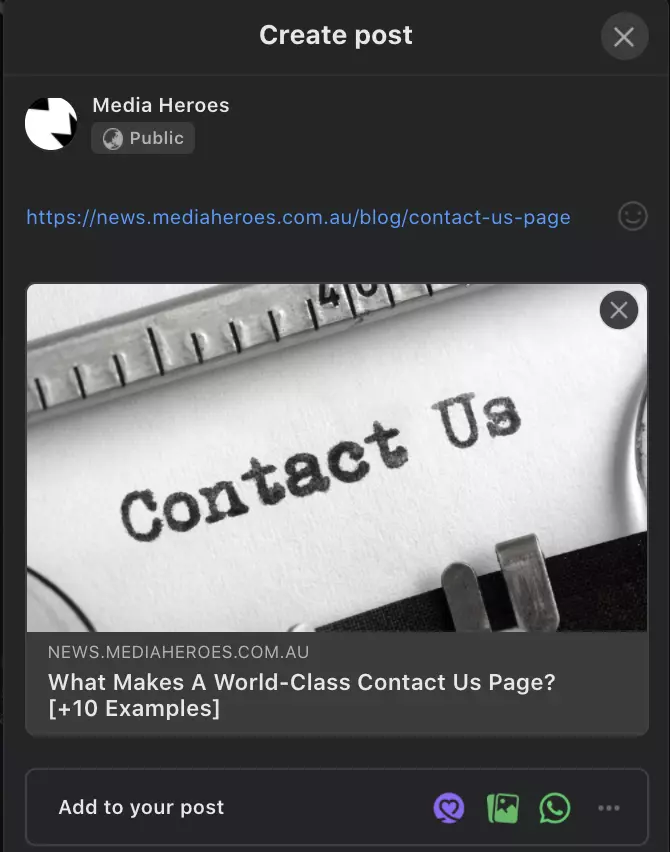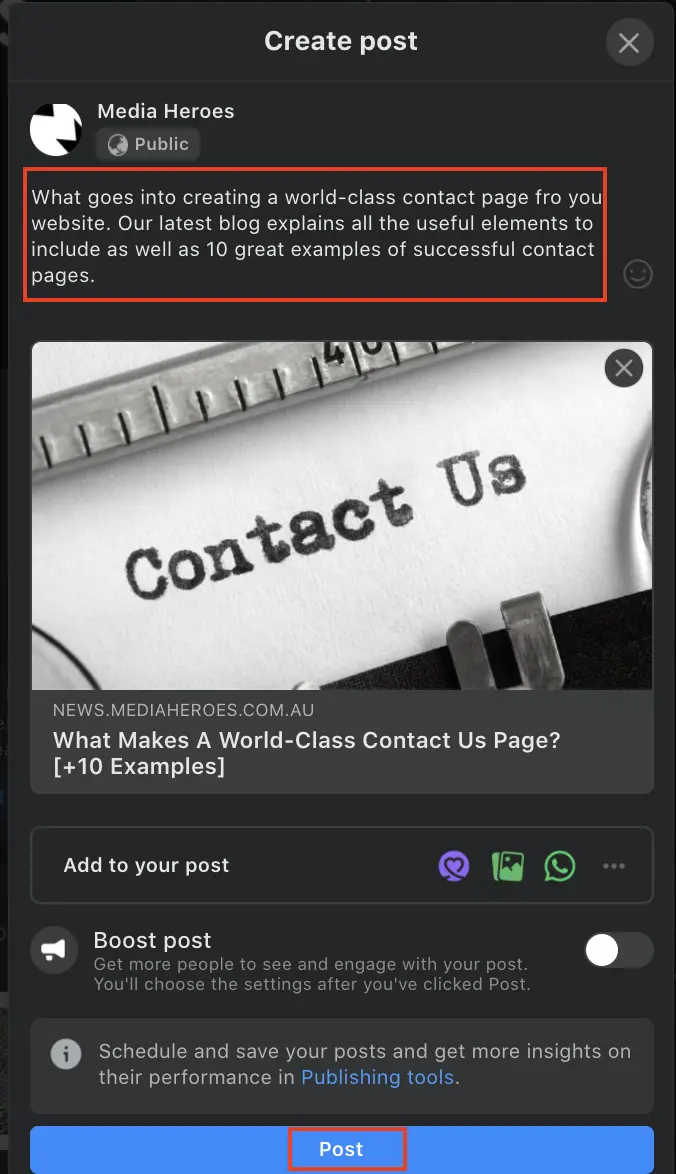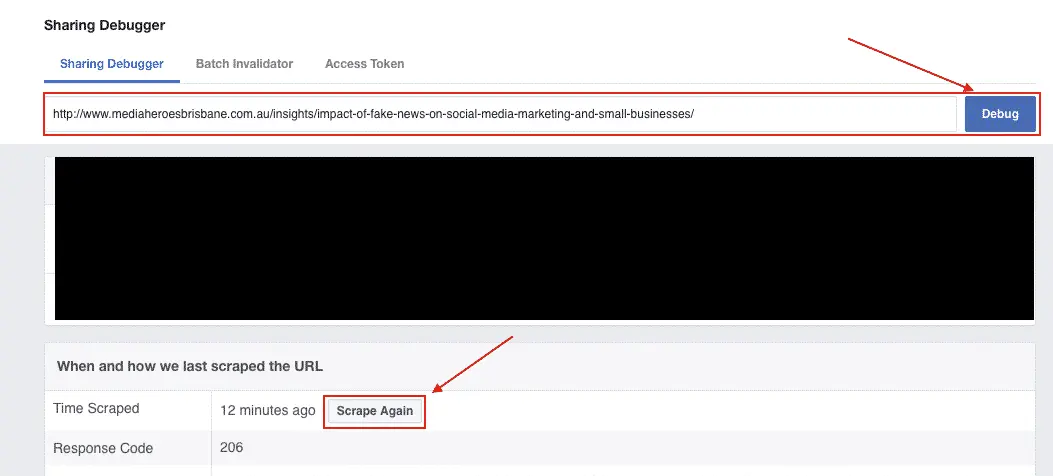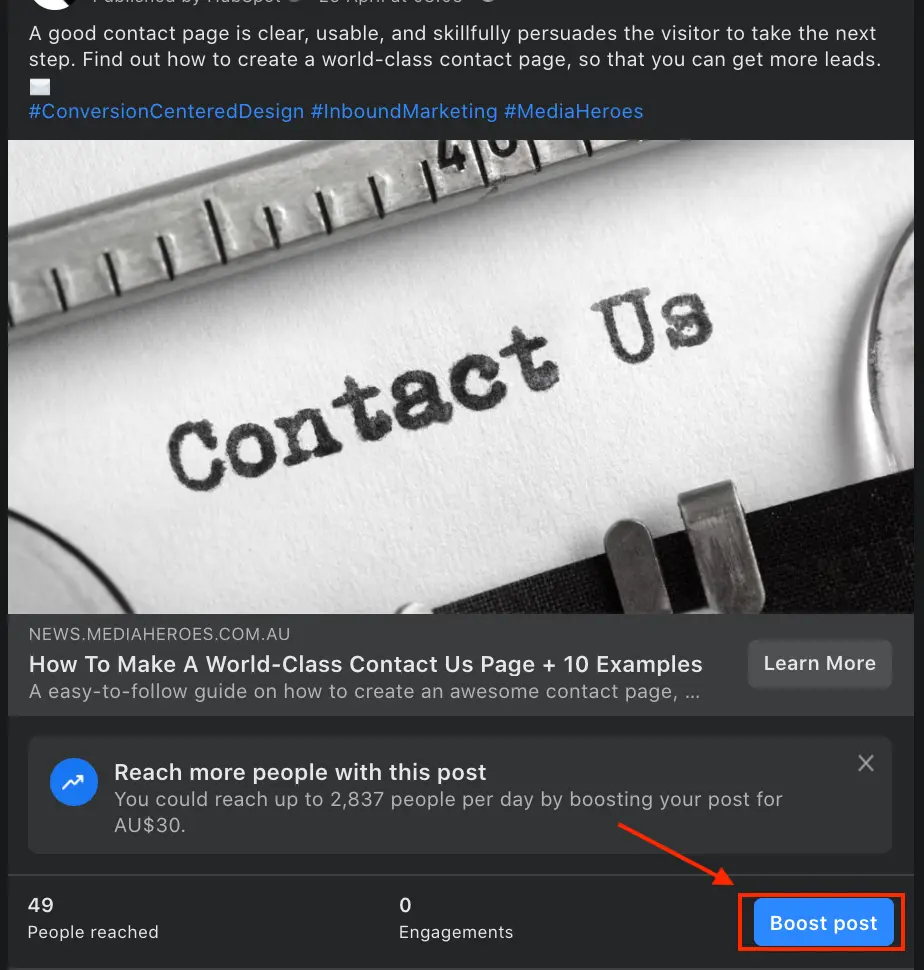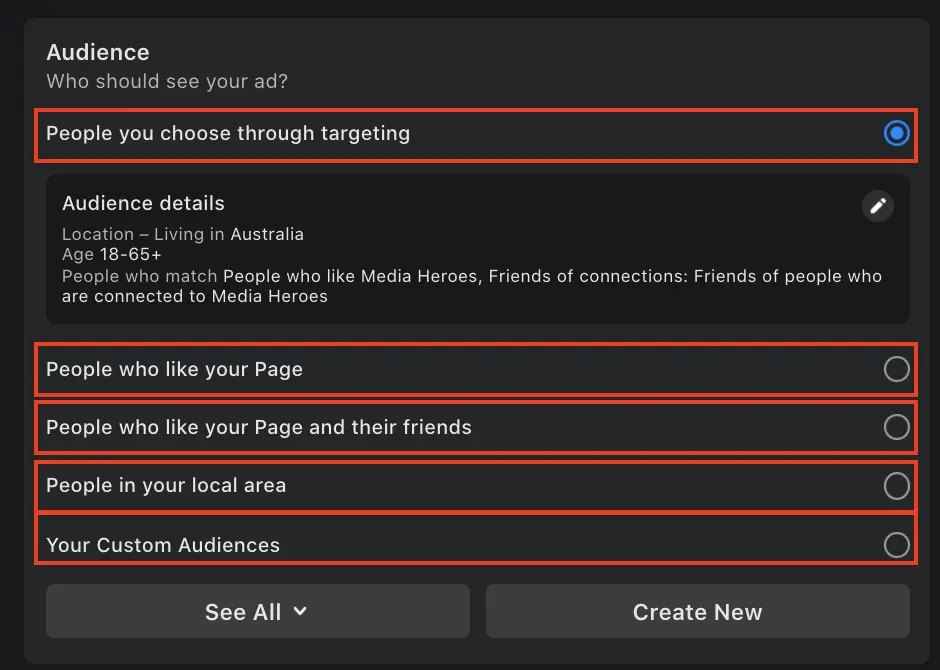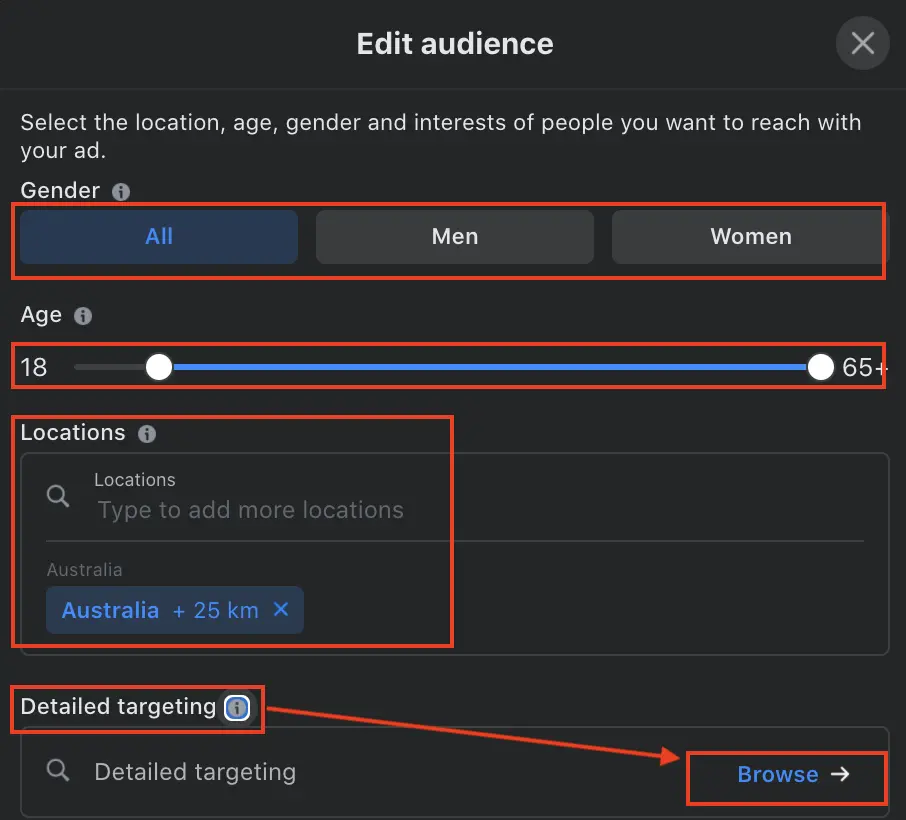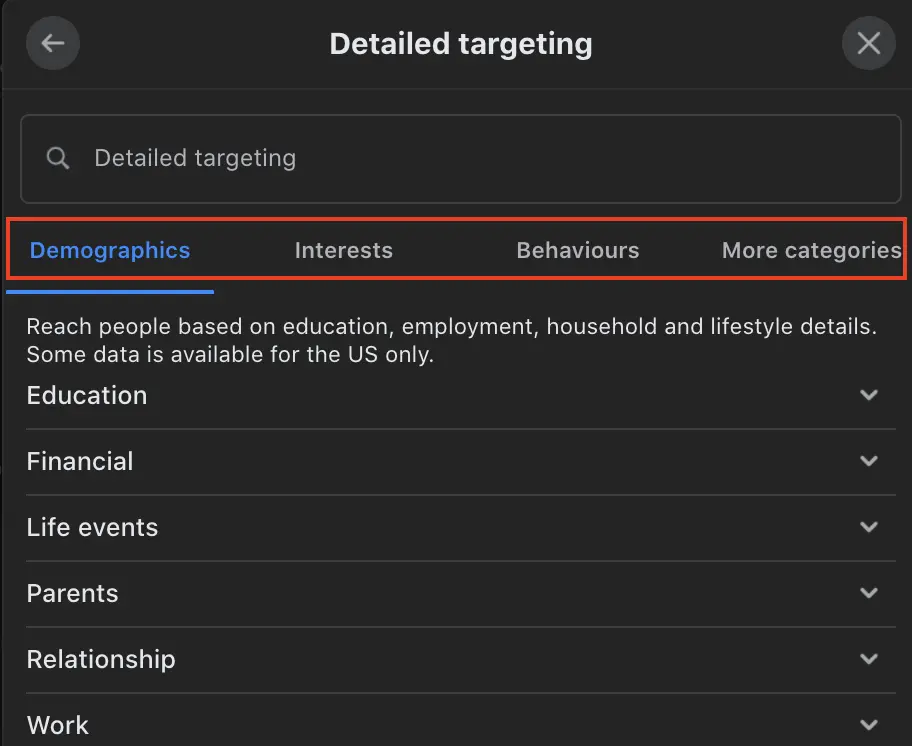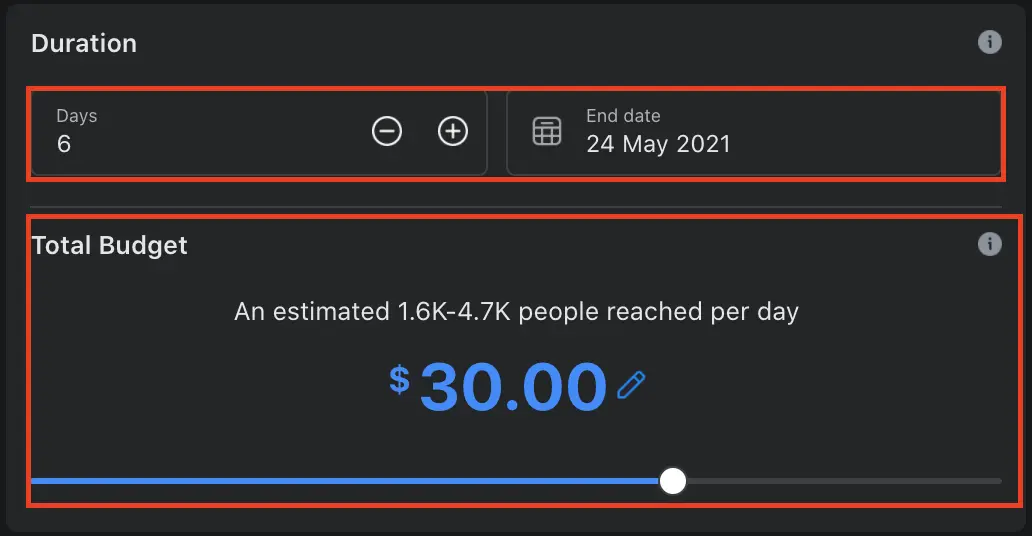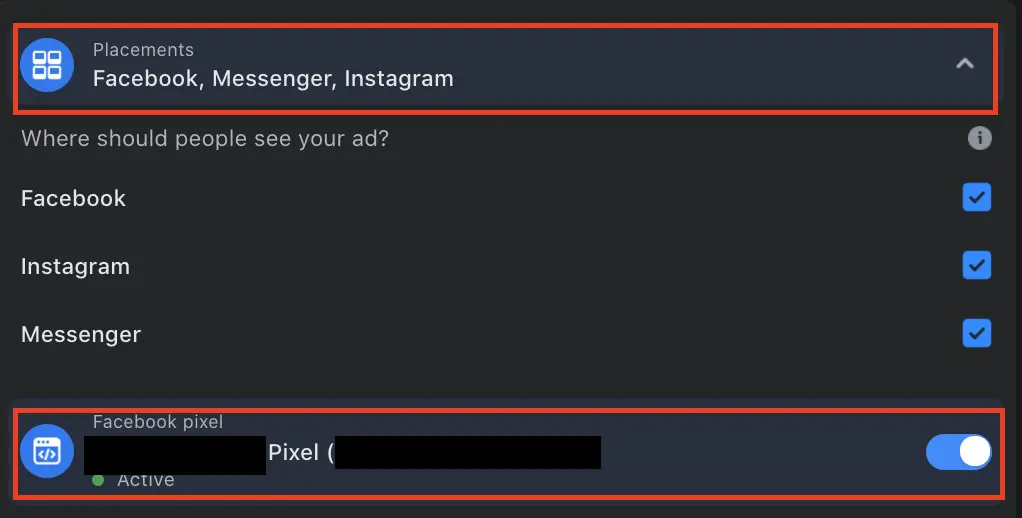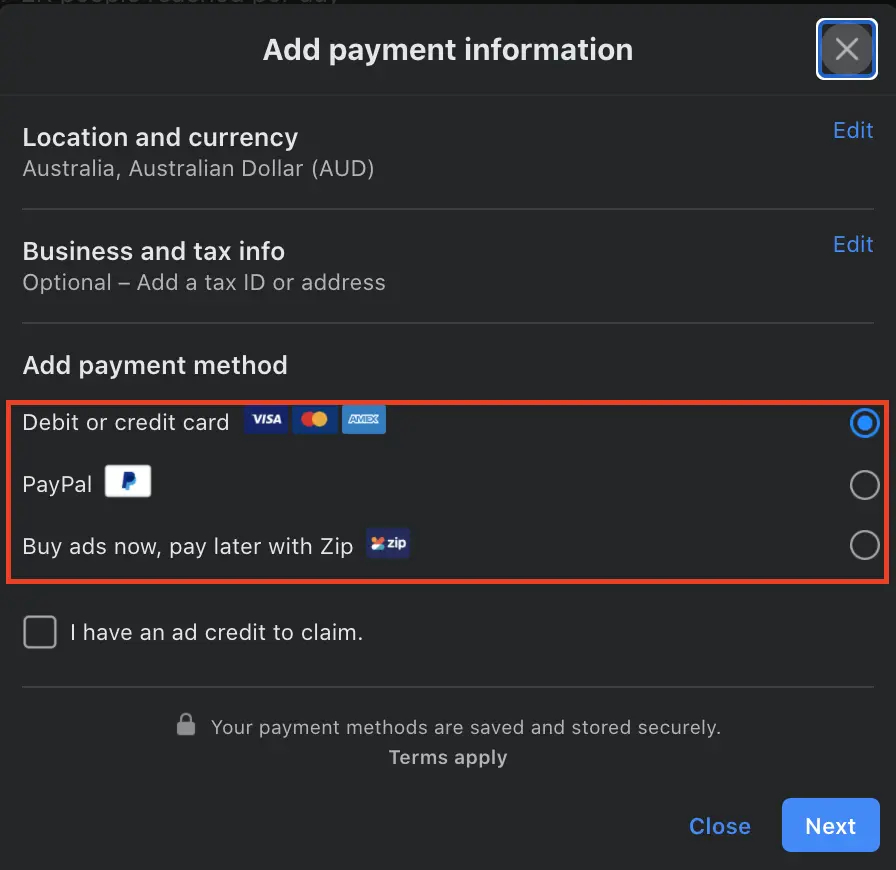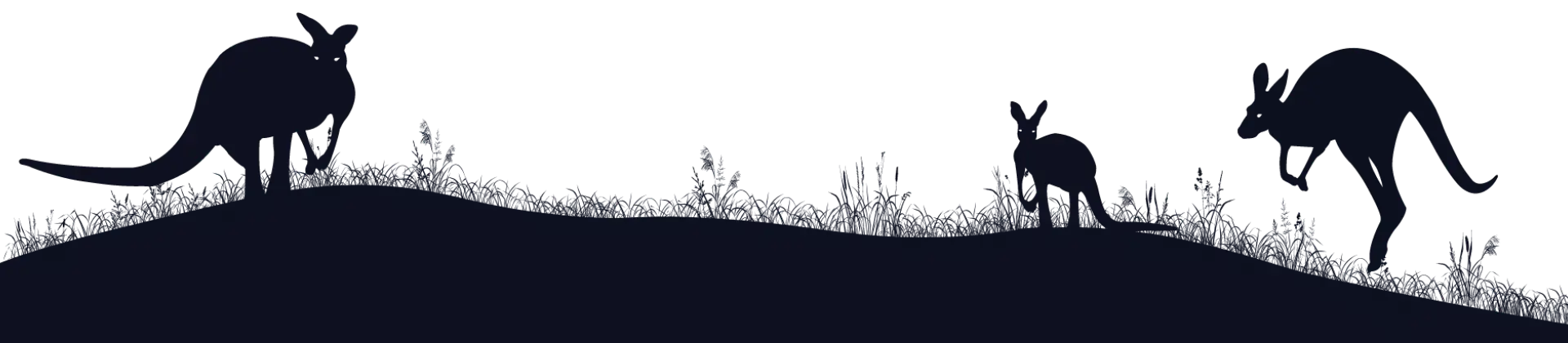How To Boost A Post On Facebook & Get More Clicks [Guide]
Boosting posts on Facebook can be a great way to increase their visibility. It appears as an advert in user’s feeds, and can lead to more views, more engagement, and more clicks. The amount you should pay for a boosted post depends on how many people you want to reach, and the number of days that you want it to be boosted. In this article, we’ll explore everything you need to know about boosted posts—whether they’re right for your business, the best types, and a step-by-step guide on how to boost a post on Facebook.
Reaching your target audience with a Facebook boost post
It is critical that you choose the best audience for the facebook boost post—you’re paying for it after all! There are three types of audience groups you can reach with your boosted posts:
- Facebook users who already like your page
- Facebook users who like your page, as well as their friends
- A selected audience who you choose through targeting (i.e. age group, gender, location, and interests)
Something you need to consider is whether the people who currently like your Facebook page are your actual target audience. If most of your Facebook fans are your friends and their friends, they probably don’t have a genuine need for your product or service, so there’s no point in boosting a post on Facebook to that audience group. If this is the case, it’s more profitable to target a group of Facebook users who are your ideal market, based on their age, gender, location, and interests.
Is boosting a post on Facebook worth it?
Advertising costs can quickly add up, so is boosting a post on Facebook worth it?
We believe it is. Boosting a post on Facebook increases the visibility of the content you think is important to your audience. The more people who like your page, the more your business is exposed to a larger number of Facebook fans. These fans are your potential customer base.
When done right, boosting a post on Facebook helps promote your products or services, maximises visibility, and in the long-term, helps you to increase website traffic and sales.
Boosted post vs ad on Facebook
Comparing boosted posts vs ads on Facebook can be a little tricky, because they’re so similar. But while boosted post is technically an advert on Facebook, it doesn’t have the same degree of control when creating an ad from Facebook’s Ads Manager. Boosting posts can be a quick way to get more traffic—all you have to do is pick a target audience, set a budget, and set a running time for the boost.
If you want to get a little more serious, a Facebook Ad allows advanced audience targeting, a customised advert design, specific goals for each ad, and options for where the ad will be placed on Facebook. But it’s more time-consuming, so if you’re after some quick wins without too much effort, boosting your post is the way to go.
The best type of posts to boost
Not every Facebook post will be worthy of a boost. The best posts to boost are those that resonate with your audience, and for “evergreen” content that remains fresh and useful for a long time.
Here are some examples that work well for most businesses:
1. Branded memes
You might think of memes as an odd way of communicating a business message, but these digital posts have exploded in popularity and are shared frequently – which means more people seeing your brand! Find a quote or image that is relatable for your audience; one that is funny, inspirational, or gives great advice. Brand this meme with your own colours and logo, being wary of any copyright concerns.
Voila, you have a Facebook post ready to boost!
A word of caution—when created branded memes, try to avoid clickbait at all costs, as this can damage your company’s reputation (fake news on social media is a big problem that can seriously hurt a business).
2. Engagement posts
Questions encourage your audience to engage with your Facebook page. For example, if you are selling a product, give your followers an option of four product images – A, B C, D – and ask them which they prefer. Invite them to rank their preferences via a comment, then join in the conversation to further encourage activity on your page. Boosting a post on Facebook like this helps you get to know your audience preferences. Interaction is also likely to appear in the Facebook feeds of your followers’ friends, winning your more Facebook fans along the way.
3. Videos
Video content is huge right now, and getting even more popular. You only need to have a look at your own Facebook feed to see how many videos appear in your timeline on average, from funny cat antics to humorous GIFS. For a business, you want to find and share video content that is highly relevant, or – better still – make your own branded video content and edit them using an easy to use video editor to make it look more professional. Video content is the most likely type of boosted post to go viral.
How often should I do Facebook boosts?
Facebook boosts are recommended about once a week. Choose something useful, entertaining, or memorable and make that one post count! You want to appear helpful to your audience and resonate with them.
Should I boost blog posts and articles on Facebook?
Relevant blog articles that connect with your audience should be shared to your Facebook business page. It’s good business practice. This is most effective if the content is your own blog post, but if you are time poor you can also share articles from other pages.
If you have other social profiles like LinkedIn, Twitter, or Instagram, share your content on those too (if they’re appropriate for the platform).
How to post an article on your Facebook page
- Go to your blog post and copy the URL.
- Go to your Facebook page and click “create post.”
- Paste the blog post URL, and you’ll see a preview of the blog article. Your Facebook post will look much better if you add a great image to your article while posting on your Facebook page, rather than use the image that automatically appears (sometimes the automated image will be tiny).
4. In the post description, delete the URL that you copied, add a small description for the blog article, and click “post.”
Pro tip for Facebook sharing (clearing Facebook’s cache)
When you first share anything, Facebook creates a cache of your blog post or article. If you then want to edit your article title, image, or descriptions, Facebook will not update this even for new shares (will keep the old cache).
To fix this, you must clear Facebook’s cache using their debug tool. Enter your article URL and click “debug.” On the next screen click “scrape again” to clear your cache.
Step-by-step guide on how to boost a post on Facebook
Here’s a complete guide on how to boost a post on Facebook.
Step 1: Choose the post you wish to boost
The post can be one you’ve just published, or an existing one. Click the “boost post” button on the right.
Step 2: Choose your audience
Think about your target reader, and whether you should boost to people in your local area, people who like your page and their friends, your saved/custom audiences or another demographic group chosen through specific targeting. If it’s the latter, you can target an audience by location, age, gender and interests/behaviours. Take advantage of these options here.
Step 4: Decide your budget
How much you spend will depend on how long you want the post boosted. This will also give you an estimate of your likely Facebook reach. For more info on budgets, check out our article on how much you should spend on Facebook ads.
Step 5: Placement & data collection
Choose where you want to run the boosted post (Facebook, Messenger, Instagram) and also ensure you turn on the option for your Facebook Pixel (if installed on the website), which will allow you to collect more accurate data.
Step 6: Add your payment details to complete the Facebook boost
Add your payment details (Debit/Credit Card, PayPal or Zip pay) and you’re ready to go!
Budgeting for boosting a post on Facebook
When you start boosting posts on Facebook for the first time, there’ll be much trial and error. The only way to truly understand what works is to experiment, and once you’ve found a winning tactic, you can increase your budget and get better results.
Start with a small budget, and play around to see the traction you are getting from your Facebook post boosts. Keep a close eye on your Facebook insights to understand how your boosted posts are working for you.
SEO benefits of boosting posts on Facebook
In addition to benefits for your Facebook engagement and growing a potential client base, boosted posts on Facebook provide these indirect SEO benefits:
- You are connecting your content with your target audience. Writing content is great, but it isn’t much use if people aren’t consuming it. Reaching the right audience with your content is an advantage to your business.
- Google gives more “weight” to user-based signals, including how long your readers spend on your site, and how many pages they visit while they’re there. When you create exceptional content that solves specific problems, your click-through rates increase. This creates a positive feedback mechanism for your SEO campaign, and if you combine it with exceptional Core Web Vital scores, you can see your traffic soar.
- You are sending a concentrated quantity of traffic to the article. The traffic produces good usability signals, which again is a positive reinforcement to Google. This benefits how well your article ranks. Boosting a post on Facebook gets your article “out there!”
- A specific audience is going to read your boosted article, which means a higher rate of potential conversions. Tailor your content right and you can direct the reader through your sales funnel, hopefully encouraging them to complete your enquiry form, or purchase something from you.
- Boosting a post increases the chance of gaining links for your article by targeting a specific audience of people who are most likely to link to or share the piece. This creates an increased chance of inbound links and socials signals, which boosts the authority of your site.
- You are connecting with your existing audience and business networks by targeting the people who like your page and their friends. This results in brand reinforcement and again helps drive conversions.
More Budget = More Facebook Reach
Doubling your Facebook boosted post budget will not necessarily mean that you will double the people you are able to reach. Facebook takes into account various factors regarding your boosted posts:
- Facebook’s system learns which ads perform the best for you. This means that some ads you create may be delivered more than others. Which ad is shown more is based on a number of factors like the length of time your ad is set to run, your ad budget, and also how many people actually click the ad. Another factor that can affect this is how your ads are structured.
- Estimated & potential reach for your ads. Your ad’s potential reach is the total number of people in your target audience. You increase or decrease this by making your targeting broader, or more specific. On the other hand, the estimated daily reach gives you an idea of how many of the people in your target audience you may be able to reach on a particular day.
- Estimated daily reach is only an estimate! This estimate is based on the average performance of all your ads targeted to your selected audience. This also depends on how defined your audience is and the set ad budget.
- Facebook takes into account the ad objective you targeted, the size and activity of your defined audience and also how much you’re willing to spend to reach them. These numbers should be used only as an estimate, not as a prediction of how many people will actually see your ad once it’s running.
- Helpful links for further reading: https://www.facebook.com/business/help/112141358874214
Things to consider before boosting a post on Facebook
- Be strategic. Plan your Facebook content with your goals in mind; whether it’s increasing your brand awareness, boosting product sales, or increasing your blog traffic.
- Ideally, you want to promote your own content rather than others. Boost original, brand-relevant content wherever possible.
- Post content that is helpful and relatable for your Facebook fans.
- Maximise the options offered by Facebook and use them to your advantage, i.e. promoting to your current fan base or to target a new audience.
- Boosting a Facebook post should be done when your audience is online. Work out when the best time is to boost a post by going into your Facebook page “insights” and “posts” to see when your ideal audience is checking their feeds.
- Produce or obtain high-quality imagery and video, relevant to your business.
- Be sure to follow up your boosted post by tracking the most important social media metrics, to see if a difference has been made.
That’s it! You now know how to boost a post on Facebook, and can start reaping the rewards for your business. For even more insights about this topic, check out Mobile Monkey’s comprehensive article on ‘How To Boost A Post On Facebook For Top Results’.
Want to learn more about the different types of Facebook ads? Check out our article on Facebook Lead Generation VS Conversion Ads, to discover which ads will work best for you.