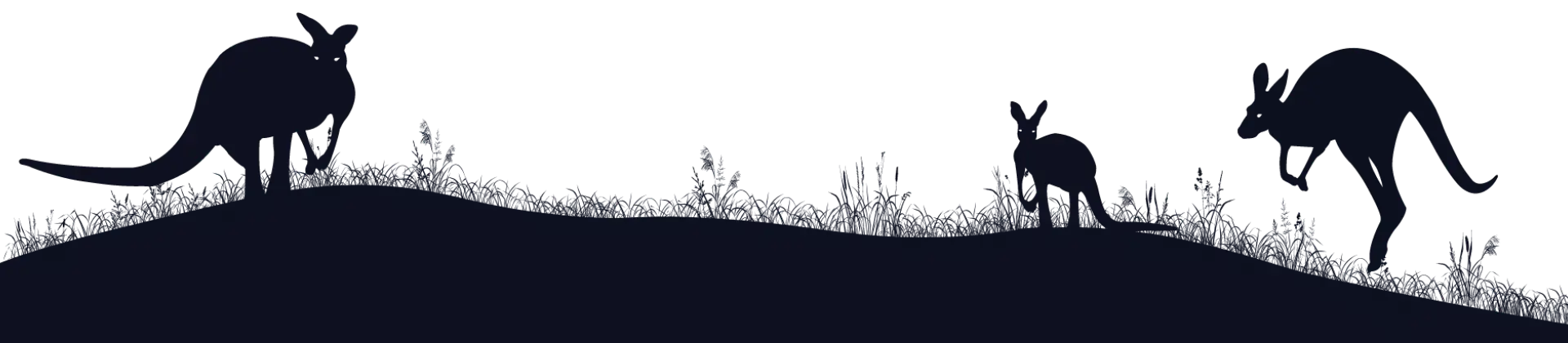Google’s Core Web Vitals May Harm Your SEO | How To Fix
Core Web Vitals are the latest change that Google is making to its ranking algorithm, which prioritises a good user experience. It’s a major update that will affect the website rankings of thousands of businesses, so it’s critical to make a plan for your website and SEO performance.
This algorithm update is as significant as Panda in 2011 (low-quality content) Penguin in 2012 (low-quality links) or Mobileaggedon in 2015 (mobile website priority). If you plan now, you can use these changes to boost your SEO, but if you sit back and wait, you could lose organic rankings, leads and sales, which could take years to recover.
This sounds scary, but don’t panic! Core Web Vitals can be tackled with the right guidance. In this article, we explain why Core Web Vitals are important, provide a brief technical explanation of what Core Web Vitals are, and what you need to do about them.
Why are Core Web Vitals important?
Around mid-June, Google will implement their Page Experience update—a change to their algorithm that gives better rankings to web pages that provide a good experience to users. One of the major parts of this update is Core Web Vitals: three metrics that Google uses to measure the user’s experience, and apply rankings accordingly. By identifying three critical aspects of a user’s browsing experience—load time, responsiveness, and stability—Google is able to give better rankings to pages that do well for them.
When this update is implemented by Google, it’s vital for your website’s pages to perform well on these metrics, so that your business can rank well in search results. By analysing user data, Google discovered that fast-loading, responsive, and stable pages leads to a 24% decrease in page abandonment.1 So as a business, if you want your web pages to rank well in Google, you need good scores for each Core Web Vital (which is essentially a component of technical SEO). Pages that perform poorly will be lose ranking, which means fewer people coming to your site, fewer leads and sales being generated, and a shrink in revenue.
This is considered Google’s biggest algorithm update since Mobile-First Indexing, which also prioritised the experience of users.² They want to ensure that developers and webmasters spend time improving the metrics that matter to users, rather than Google bots.
Depending on how your website currently performs, you’ll need to do one of the following:
- Do nothing—if your CWV scores are already high, you can relax and wait for the SEO boost to kick in
- Retrofit your website—if your site is relatively new and your CWV scores are decent, your developers can make the necessary improvements to retain and improve your ranking.
- Rebuild your website—if your site is 3+ years old, or your CWV scores are bad, you’ll need to start building a new site urgently or risk a major drop in ranking.
Lots of people will not address this quickly enough—we cannot stress how important it is! With Core Web Vitals being introduced over the next few weeks, and with Google constantly making changes to their algorithm, your website needs to be up to date to rank well, get a foot up on your competitors, and continue creating revenue for your business.
Thankfully, achieving good Core Web Vitals scores is within your power, and we explain how a little later on. But first, a quick explanation of each Core Web Vital.
What are the three Core Web Vitals?
Unless you’re a developer, you don’t need to know the technical side of Core Web Vitals, but it can help to have some background knowledge. If you want to, feel free to skip to the section that explains how to get good Core Web Vital scores.
The three metrics for Core Web Vitals are Largest Contentful Paint, First Input Delay, and Cumulative Layout Shift.³ They sound baffling, but let us quickly explain.
Core Web Vital #1: Largest Contentful Paint (LCP)
LCP is how long it takes for the largest element on the page to load. This is usually a banner image or video. It’s a measure of load speed, and helps to identify how long it takes to load the page’s main content.
The quicker this element loads, the better your performance for LCP.
Core Web Vital #2: First Input Delay (FID)
FID is how long it takes for a user interaction to work. This can be any type of user interaction—opening a menu, clicking on a form field, or clicking on a button are some common examples.
Using a menu open as an example, FID is measured from the moment the user clicks on the menu, to the moment it opens. It tells Google how responsive the site is, and whether it responds quickly enough to be a good experience for the user.
Core Web Vital #3: Cumulative Layout Shift (CLS)
CLS measures how much the page moves around while loading. The elements of a web page don’t load in a predetermined order, but instead load randomly based on their size and position. This means that sometimes, a slow-loading element can cause the page’s layout to jump around, which can be disorienting and frustrating for the user, especially if they’re trying to interact with the page.
CLS is a measurement of visual stability. The less the page moves around while loading, the higher the CLS score.
How to measure Google’s Core Web Vitals’ ranking signals
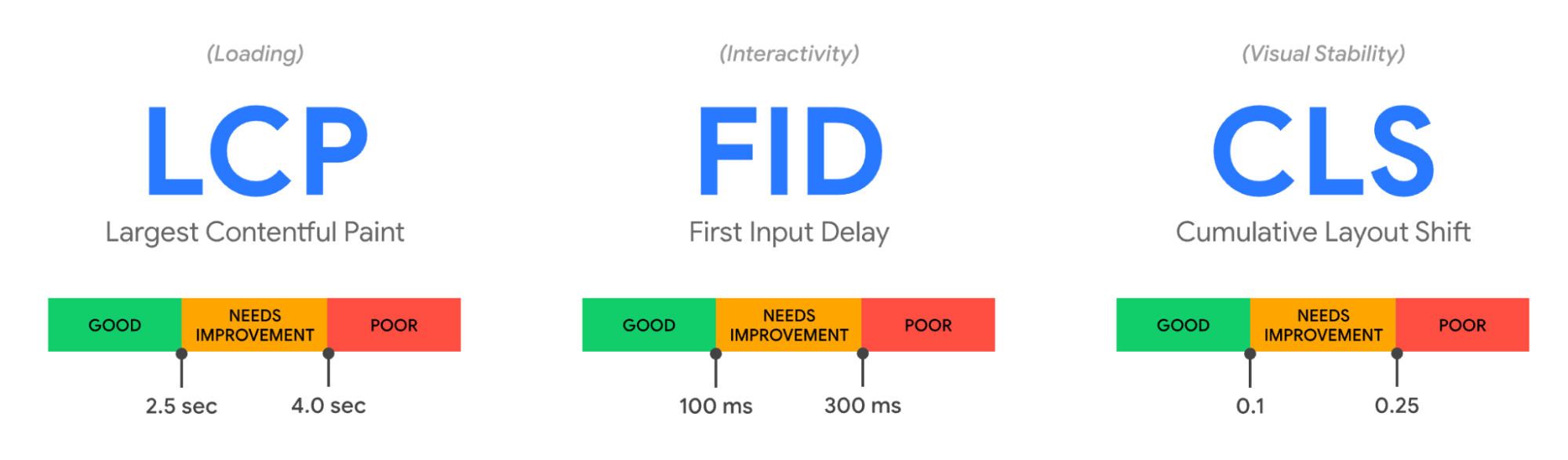
As you might expect from an algorithm update, the most accurate way to measure Google’s Core Web Vitals ranking signals is by using the tools in Chrome’s User Experience Report. The best of these are:
- Page Speed Insights—this scores a page’s LCP and CLS, and recommendations on how to improve them.
- Chrome’s DevTools—the “performance” tab allows you to measure FID, which are indicated by the blue blocks.
You can also use these tools to take a peek at how your competitors are doing.
How to get good Core Web Vitals scores
There’s already plenty of technical articles on how to improve Core Web Vitals, so rather than doing the same, we thought it best to provide a high-level overview of the two best methods for tackling them.
Get a new website
A website has a shelf-life of around three to four years, at which point a redesign is needed to maintain its performance. There’s three main reasons for this, each of which affect your SEO:
- Google regularly changes its ranking algorithm, much of which requires major website code changes to be addressed. When years pass, a website’s code will no longer be satisfying Google’s latest changes, which affects its SEO drastically.
- Design trends change quickly, and your once-fashionable design can start to look old and unremarkable. This causes users to look elsewhere, which affects your user signals (the ranking signals Google uses to measure whether people find your site useful).
- With personal data being so valuable, hackers are constantly finding new ways to break into websites, or spam the hell out of them. And if your website is older, its outdated technology makes it easier to do both, which can cause Google to blacklist you and send your site into the abyss.
With a reputable SEO agency, a custom website design addresses these problems by using best-coding practices that satisfy Google’s latest ranking criteria (including Core Web Vitals), has watertight security, and is beautifully modern. This is by far the best way to ensure good scores for Core Web Vitals. It’s expensive, but a custom-built site will have a solid foundation that will help to safeguard your SEO ranking, and provide a ton of other benefits to your business.⁴ If your website is more than two years old, and you have a reasonable amount of organic traffic, now is the time for a rebuild before you lose your rankings to your competitors.
If you’re wondering whether you can save cost by using a website theme/template instead of getting a custom build—unfortunately you can’t. Unless the theme has been developed very recently by someone with a good understanding of modern coding practices, its code framework will be out of date, and won’t meet Google’s new standards for Core Web Vitals (as well as any recent standards they’ve introduced). Getting a new custom design may seem expensive, but it’s an investment that offers the highest likelihood of good rankings, more leads, and more sales.
Retrofit your current website
If your website is still relatively new, rather than investing in a brand new site design, you can measure your Core Web Vitals and try to improve their scores. This is a task for your developer, who would use Google’s Page Speed Insights and Chrome DevTools to identify issues, and resolve them.
This is definitely the cheaper option, but depending on how old your site is, it may require some fairly major code updates, which can quickly become expensive. And because the website is already built on a framework of code, there’s only so much you can change without it turning into a complete redevelopment, at which point the website redesign would have been more cost-effective.
If you decide to go down this path, here is an overview of some common issues and resolutions that your developer can use:
| Core Web Vital | Issue | Resolution |
| LCP | Slow server | Optimise server |
| LCP | Render-blocking JS and CSS |
|
| LCP | Resources loading slowly |
|
| LCP | Slow client-side rendering | Serve HTML pages first |
| FID | Slow interactions |
|
| CLS | Lots of page movement when loading |
|
Core Web Vitals | Final thoughts
Core Web Vitals is coming, but there’s no need to be worried. Provided you have an up-to-date website that scores well on each of its metrics, it should continue to rank well for mobile and desktop users, and keep generating sales for your business.
It’s easy to curse Google for this extra expense, but the update will genuinely improve the experience that users have on websites. If your site is fast, secure, and delights your visitors, Google will give you the credit you deserve by elevating your ranking. This reduces the number of visits for low quality websites, and increases the visits for businesses who are dedicated to creating a positive and rewarding experience for their customers.
Looking for more juicy metrics aside from Core Web Vitals? Check out our article on the most Important SEO Metrics To Track for your business. We also wrote more about
References
- 2020, The Science Behind Web Vitals, Chromium Blog
- Mobile-first indexing best practices, Google Search Central
- Philip Walton, 2020, Web Vitals, Web.dev
- Anna Fitzgerald, Why Redesign a Website?, Hubspot