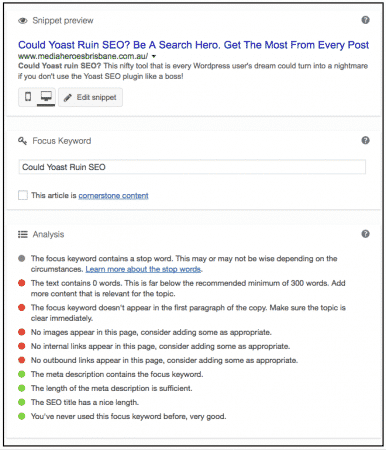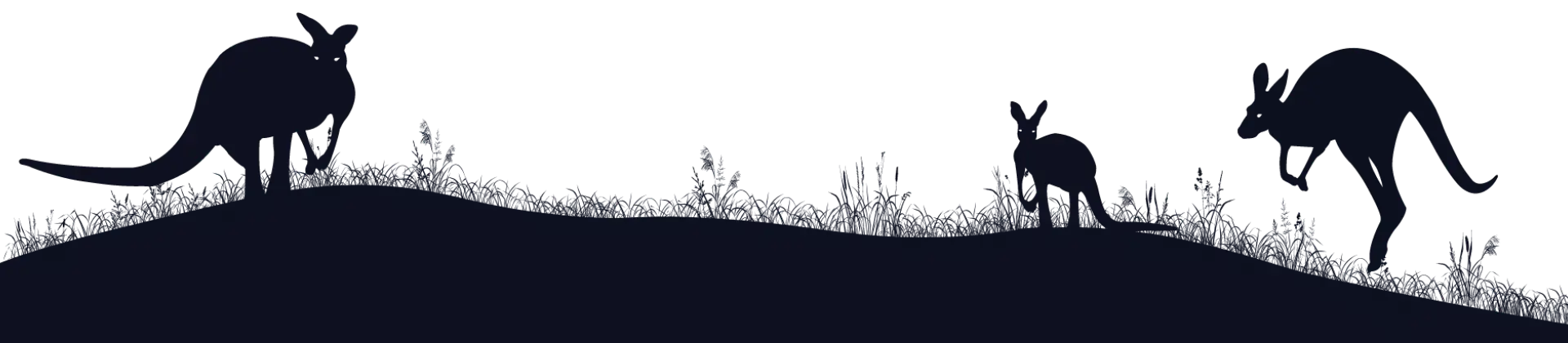Yoast SEO Plugin – Getting The Most From Every Post
WordPress users are a spoiled lot. Whatever you want to do, there’s a plugin for that. The Yoast SEO plugin is by far the most popular on page optimisation tool for WordPress users and it’s probably the handiest plugin on the platform.
But, Yoast isn’t the be-all and end-all of SEO; it’s simply a tool to help organise your content so Google can understand your goals. Using the Yoast SEO plugin properly will make your life simple and your content effective. Using it poorly could set you up for SEO failure. Here’s a hero’s guide to using Yoast to get the most from every post!
What is Yoast, and what Yoast is NOT
Install it and they will come? Let’s be clear – Yoast is NOT SEO. If you’ve installed the Yoast plugin, you’re NOT an SEO hero. You don’t have an SEO strategy. You will not be top of search results for your money keyword.
Learn more about our SEO services here.
SEO is a complex beast. Doing it well means understanding hundreds of different search optimisation elements and bringing them together in a way that pleases the Search Engine Gods. Before a single page of content is finalised, your SEO strategist will:
- Audit your keywords (this takes hours of research and testing)
- Audit your competitors and industry
- Sift through and interpret user data to understand your audience Test keyword options for conversion value
- Select keyword groups that will make you the most sales
- Create a comprehensive plan for elevating your website to compete in SERPs, and reduce your SERP volatility
- Identify quality (and for SEO sharks, not quality) link-building opportunities
- Set up and test user behaviour on your website
- Identify how your audience consumes information and then create content that suits
- Identify which keyword groups your users search when they’re shopping, and when they’re ready to buy
- Map sales funnels according to your buyer personas and their purchase cycle
- Structure internal linking and information architecture
- Create and optimise ‘back end’ elements on your website
- Test for and correct key SEO issues on your site
- Create persuasive sales copy and informative content to help users move through the buying stages
- Upload content and identify images that enhance the user experience
- Check Yoast.
Get help with the big picture so you can focus on Yoast.
What is the Yoast plugin then?
It’s an extra you ‘plugin’ to your WordPress site that does a quick audit of the very last step in SEO and tells you where to tweak content. It brings together each page or posts ‘meta tags’ in one convenient box, so you don’t need to go looking for where to fill in the ‘backend stuff for Google’. It checks your grammar and lets you know if the post is easy or difficult to read. That’s it. It’s not actually SEO. If you have the Yoast SEO plugin, you are, in fact, the opposite of an SEO guru. And that’s OK.
How to get the most from the Yoast SEO plugin
While the Yoast plugin is a handy tool for novice SEOs, there are a few things to be aware of:
Do not over-optimise your content
Yoast will look for exact mentions of the keyword you specify. That means ‘Pest Control Brisbane’ is read as exactly that. Yoast will ignore ‘Pest Control In Brisbane’, ‘Brisbane Pest Control’, ‘Pests Control Brisbane’ and ‘Pest Control North Brisbane’ as NON keyword mentions.
‘Stop words’ (prepositions, conjunctives, apostrophes, etc) are a big SEO debate. Google insists it can understand them and ignore them; some SEOs argue that isn’t true. So when the Yoast plugin tells you that your keyword contains a stop word, you may wish to ignore that. When it says there is only one keyword mention (despite lots of variations) and encourages you to pepper your text and headers with exactly phrased keywords, you may actually be opening yourself up for a Penguin over-optimisation penalty.
Word and character count
The Yoast SEO plugin recommends 300+ words per article and allows you a defined number of characters for your meta title and description. Here you need to consider how your reader is taking in this information.
On a mobile phone, the content should be short and to the point. The meta title and description will be truncated after just a few words (fewer if the reader prefers bigger text – consider older readers!). If you’re using AMP pages (fast loading, mobile friendly format for web pages) on your website, you can pretty much ignore everything Yoast recommends!
As for desktop, a bunch of thin, 300-word articles that don’t go deep into a topic are, for many sites ‘filler’. The quick and simple article is ideal for a tech help site, for example. The keyword might be ‘How do I take screenshots on Windows 10’ – a quick, simple list of steps with some good screenshots will be perfect. If you’re writing about the complexities of choosing the right air conditioner for a particular space, however, you want to jam pack that sucker with highly useful information: comparison tables, tech information, room specs. That puppy needs 1000 words to provide cornerstone, authoritative information for readers. An article should be as long as it needs to be to delight the reader. Ignore Yoast.
Do not neglect your LSI keyword
Yoast doesn’t understand synonyms and related words. Google on the other hand LOVES rich writing and can detect the precise meaning of your content using Latent Semantic Indexing (LSI). Neglecting related words and synonyms for your target keyword will indicate that you are ‘keyword stuffing’, a 1990s SEO tactic which is now expressly against Google’s guidelines.
Careful with the retrofit!
Yoast may tell you that your URL is not SEO friendly and encourage you to create a new slug. If you change URLs after the content has been published, you’ll create a world of pain for yourself. Google will start finding 404 errors on your website. It frowns upon this because it decreases the quality of the user experience. You’ll need to do a 301 redirect if you decide to change your URL ‘slug’.
Don’t change your keyword to make Yoast happy
If you know that people are searching for ‘air conditioner installer’ but that doesn’t naturally fit in your text, you may be tempted to change your focus keyword to ‘install air conditioner’. Green light goes on, time to shut the site and get back to crushing some candy, right? Nope. Air conditioner installer is the keyword someone uses when looking for a person to come do work at their home. Install air conditioner could be people looking for DIY options. The questions are different: can they run the power themselves? Is it that hard to mount an air-con unit? Both are valid articles – but they’re very different articles. One will get you sales, one will make people bounce away from your website (as they totter off to electrocute themselves).
Your keyword should ANSWER THE SEARCHER’S QUESTION EXACTLY. If you have a high bounce rate, chances are you’re not doing this very well. User comes first. Yoast comes last.
One size fits all readability score
The Flesch Reading Test is the go-to tool for making sure your content can be understood. So Yoast encourages you to write at a level a Year 10 student can understand. This is a terrible plan for businesses that have technical products and for anyone who wants to be a ‘credible source’. The top performing reference sources online all have difficult Flesch scores. They’re all long. They’re all formatted to academic standards, which means more than 300 words per subheading. They don’t obey any of the readability rules. When you’re writing for end customers who just need their termite problem gone, stat, abide by Flesch readability rules. If you’re hoping to attract industry links to your comprehensive case study, ignore it.
Remember, you understand words and tone better than robots
‘Transition words’ is Yoast’s umbrella term for sequencers (first, next, etc), comparatives, words that indicate cause and effect, words that indicate a conclusion has been drawn, and any words that move you from one point to another. Agonising over this score can do one of two things to your copy – make it hard sell or make it no sell.
The tradition of hard sell copy is to state the feature and then outline how it benefits the reader. You need our pest control BECAUSE we’ll get rid of your ant problem in under 60 minutes, SO your Christmas lunch is insect free! Using transition words in this way turns an informative article into a sales article. By making it all about you, your brand and how you benefit the reader, you’ll turn an article designed to educate into an article designed to sell. These should be two distinctive styles of writing. Nobody volunteers to read sales articles when they want objective information. Never. Not once.
On the flip side, you can use transition words to guide your reader through an informative piece. Firstly, do this…next, do that. But be careful – using too many ‘high school essay writing words’ will beat the life out of your content. It’ll be dull. Nobody wants to read a high school term paper; not even teachers enjoy that.
In defence of passive voice
Passive voice is a style of writing traditionally used by liars, fools, dreamers and sneaks. Passive voice obscures the subject of the sentence, your English teacher may have told you. You can always tell when a politician is lying because speech writers switch to passive mode. “We blew the budget by 200%” becomes “The budget was blown by 200%” – by whom, we’ll never know! George Bush Jr spoke only in passive voice for years.
Passive voice is wordy. Clunky. It’s definitely not best practice when writing for impatient web readers. However… passive voice is the language of story tellers. It is used where the story is far more important than the ‘who did what’ details. For blogs that tell a customer’s story, or your brand story, a high passive voice score isn’t the end of the world. Again, you’re writing for the reader, not for the grammar bot.
The Yoast SEO plugin is the perfect tool for beginner SEOs. It’s not the be all and end all of SEO though, so remember to talk to your Media Heroes SEO Strategist before you presume that Yoast has you covered.
Need more advice about your SEO strategy or using the Yoast SEO plugin? Contact the heroes of the web!