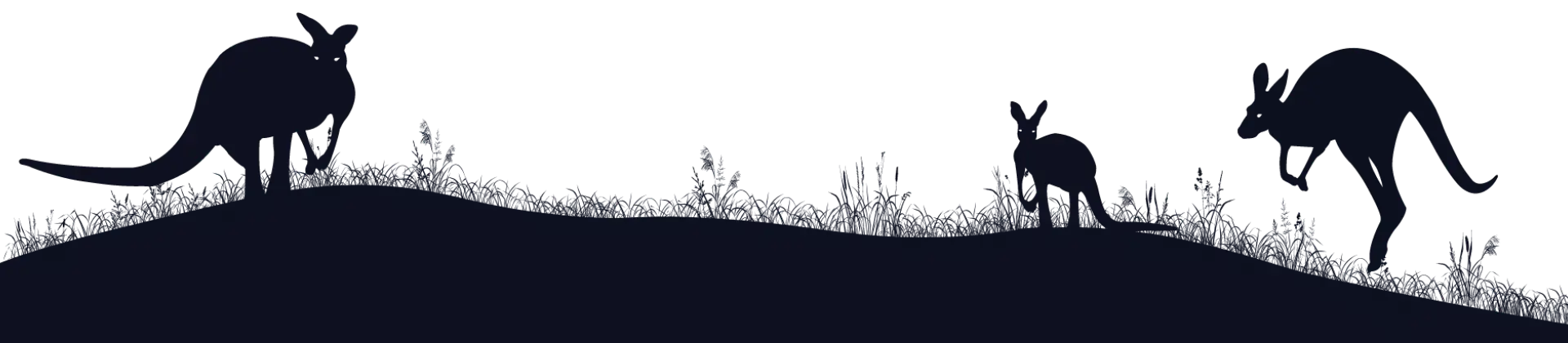10 Best & Proven Practices For Your Work From Home Policy
Who would have guessed that a microscopic virus would transform the way we work? But here we are, millions of people working from home, and doing a good job of it.
The pandemic forced this social test on unsuspecting business owners, and their employees’ ongoing productivity has convinced many to stick with the model. Working from home is usually cheaper for the business, and people have gotten a taste for its delicious convenience, which is a hard thing to give up.
But remote working is a major shift, and to be effective, it requires careful planning and clear guidelines, especially if you have lots of employees. Here are the best practices for your work from home policy, which will help to keep your staff happy, productive, and clear on the rules.
1. Eligibility to work remotely
Not everyone may be able to work from home. Some roles might require infrastructure and equipment that is only available at the office, so it’s crucial to outline which specific roles are eligible for remote working. Try to be as inclusive as possible so that the system is fair, while keeping within your limitations.
For those who are eligible, you’ll need a process that explains how they apply for remote working. Is it a simple email to their manager? Do they need to justify their request? Be clear on how people can request to work remotely, and what you expect from them.
2. Work hours
Successful remote working requires clear rules around when people should be working, and when they shouldn’t. This ensures that people can communicate with each other when they need to, and not expect to receive messages from colleagues at 8pm when they’re deep into the latest episode of House of the Dragon.
Established work hours also helps to create routines for people, which have shown to reduce stress levels, improve sleep, encourage healthy eating, and more.1 It reminds them that come 5pm, they should log off and stop working—something that is harder to do when you’re not physically leaving an office.
Keeping the standard 9 to 5 works well for most businesses, but you may want to offer flexible work hours if people prefer. You just need to agree on when they can be contacted by colleagues, when they are available to customers, and whether their preferred working hours are compatible with the business. Flexible work hours can be highly desirable for employees, so think about this carefully.
If your staff complete overtime, rules also need to be in place for this, including a system that accurately tracks people’s time.
3. Communication
One of the toughest challenges of remote working is enabling easy and effective communication. Talking to somebody in person includes words, tone of voice, and body language, which is every mode of communication, and therefore the best way to get your message across. This isn’t possible with remote working, so companies must provide people with the tools and rules they need to communicate as best they can, and for each unique scenario. For example:
- Video calls—used for daily catchup meetings, client meetings. Video calls provide every communication method (words, body language, and tone), but they aren’t as “sharp” or clear as talking to somebody face to face. Still, they’re the best alternative.
- Messaging—used for short and sharp conversions, with quick questions that are easily explained and answered. Slack and Microsoft Teams are two popular apps for this.
- Emails—used for sending longer information that may be harder to explain, but doesn’t require an immediate response. This information is also easy to find again.
- Phone calls—used for conversations that require longer explanations, or are likely to have lots of back and forth. They may also be more urgent.
- Physical meetings—these might still be required from time to time, and a space should be available for them, with the relevant rules and instructions for booking. Shared office spaces or meeting rooms can be an affordable solution.
Communication is also critical from another perspective: preventing loneliness. A survey from the Australian Institute of Health and Welfare found that over half of respondents had felt lonelier since the COVID pandemic.4 How much of this is due to remote working is unclear, but cutting people off from each other inevitably leads to more loneliness. With office working, it was easy to overlook the importance of those brief coffee machine chats in the kitchen, where we asked each other about our weekends, told funny anecdotes, and formed the social bonds that can be so crucial for our happiness. These chats simply don’t happen with remote working, or they happen in an inferior way like through messaging apps, which feel more socially distant.
That’s why regular communication is so important for remote workers. Set up a daily catch-up meeting for everyone, and encourage brief, non-work chats. Tell people to pick up the phone instead of messaging, and meet each other outside of work if they are so inclined. It’s easy to become lonely as a remote worker, and employers should do everything they can to prevent this from happening.
4. Meetings
Meetings still need to be carried out as usual for remote workers, but instead of being in a professional, quiet meeting room, they can be broadcasted from people’s bedrooms, living rooms, gardens, sex dungeons, etc. Setting protocols around meetings is crucial for this reason. They need to be quiet and professional for both colleagues and customers.
Some etiquette rules for meetings include:
- Background—does the meeting need to be in a room? Can it be outside? What is not allowed to appear in the background?
- Camera—should people’s cameras be on by default? If so, are there any exceptions?
- Microphone—mute microphones by default when first entering the room, to prevent disruptions. Potentially turn microphones off while not talking, for the same reason.
- Surrounding noise—do windows and doors need to be closed for the duration of the meeting, to reduce background noise?
- Headphones—are headphones mandatory, to make the meeting less noisy?
- Pants—are pants really necessary?
In addition to meeting etiquette, it’s good to provide some guidelines around how frequently meetings should take place. Too few, and people might not share important information. Too many, and people’s productivity can be drastically reduced.
5. Work area
Being able to sit and focus for long periods of time is necessary for successful remote working. Every employee should have a dedicated, private work area that is comfortable and quiet, where they can distance themselves from the distractions of the house and be productive. If necessary, the area should have a locked door to prevent spouses from barging in, cats from leaping onto the keyword, and dogs from licking their nether regions while looking squarely at the laptop’s camera. You may also want to equip people with noise-cancelling headphones to block out lawnmowers, tradies, and other neighbourhood noises.
Who pays for all of this? This needs to be covered in your policy too. If you’re asking people to work from home, you should really provide the computer, desk, chair, and other necessities. Often, people will have these things of their own, and may be happy to use them for work without compensation. But this all needs to be agreed beforehand. If the equipment is being provided by yourself, usage guidelines are also a good idea to prevent employees from abusing their work-from-home privileges. You don’t want people watching Netflix for six hours a day.
Having a defined area also helps to create a clear boundary between leisure and work. When the person is at their work space, they can automatically shift into “work mode” and let habit carry them to productivity. When they are away from the space, they can relax and not think about checking their emails, phone calls, or other pesky work-related communications that can creep into their leisure time. When enough time passes, and the habits are entrenched, the switch should automatically occur whenever the boundary is crossed.
6. Tools/technology
Remote working requires all of the usual tools and more, and these need to be explained in your work from home policy. Typical tools include:
- Project management—how do you manage the work that is being completed? Asana, Jira, and other tools allow you to create project boards and assign people’s tasks, and they might be necessary to manage people.
- Communication—which tools do people need to communicate? Slack is good for instant messages, Zoom or Google Meet are good for video conferencing, and you may need to provide work phones for calling.
- Collaboration tools—these allow you to access and work on the same documents. Google Workspace or Microsoft teams are popular apps for this, and include all of the important information management features you might need.
- Specialised tools—you also need to provide software for people’s individual roles, like the Adobe Suite for design, CAD software for 3D modelling, accounting software like Xero, and countless more. They all need to be made available to the right people, with rules around who has access to them (they can be expensive).
7. Security
One of the advantages of working in an office is having a private network that is (somewhat) protected from outsiders. This isn’t possible with remote working, so you may want to provide VPNs for staff members to provide an extra layer of security.
In addition, you’ll need protocols around password hygiene, locking computers (including automatic locking after a certain time), multi-factor authentication, single-sign on, endpoint management, and more. Data breaches are becoming more common, and you need to set up all of the necessary security protocols to reduce this risk, or face potentially massive fines.
8. Attire
Comfort is often people’s preference when it comes to working from home, but your staff can’t sit in their pyjamas all day. Explicit guidelines need to be set as to what is appropriate, so that people can dress to the company’s policies. This is especially important for customer-facing roles. Your support rep may adore their red “F**k The Police” hoodie, but customers might think otherwise.
Also, getting dressed in professional work clothes can make it feel more like work, and strengthens that separation between work and leisure time. When you tear off your collared shirt at the end of the day and throw on your comfy clothes, you know it’s relaxation time.
9. Tech support
Technology breaks, and the average Joe doesn’t usually know how to fix it. This is fine in the office, where someone from the I.T department can solve the problem, but it’s much harder at home. You may need the ability for I.T to access people’s computers remotely, which requires remote desktop software, or even for them to visit their houses to fix major hardware problems. But this all depends on the type of work the company does, how many employees they have, people’s general IT savvy, and many other factors.
If your company does have an I.T support department, implementing a ticketing system is a good way to manage these kinds of issues.
10. Health & Safety
In Australia, around 44% of injuries occur at home, with children being particularly susceptible.2 Your employee’s work environment needs to check all of the health and safety boxes to prevent injury, such as:
- No trip hazards like wires—falls are responsible for an overwhelmingly large number of those accidents, which is why having a safe, trip-free work area is so important.
- Adequate lighting—allows people to see where they’re going, and prevents eye-strain.
- Ergonomic desk setup—helps to improve people’s posture, and mitigate musculoskeletal injuries.
- Ventilation—fresh air increases oxygen levels in your blood, and strengthens your immune system. Try to ensure that air flows through the room, whether from open windows or doors, or an air conditioner.
Sitting in the same position for hours on end is also terrible for humans. It’s linked to heart disease, diabetes, mental health issues, and even cancer.3 Strongly encourage your employees to use their legs from time to time, as you would in an office. This is often achieved with tea or caffeine breaks, but you might also encourage people to take short walks to get their blood pumping.
To learn more about your Work Health & Safety obligations as an employer, check out this article from Safe Work Australia.
Best practices for your work from home policy—summary
Remote working needs considered, and easy-to-understand policies to be effective. They provide employees with rules to guide their behaviours, systems to remain productive, and methods to keep them safe. In a sense, they’re an adapted form of an employee handbook, which should be read and signed by everyone.
On a final note, remote working isn’t for everyone. Some people thrive when working from home, and some people hate it. Getting regular feedback from your employees is a good way to measure their sentiment, and learn ways to improve the model, like considering a hybrid approach, or even scrapping it altogether. High staff turnover isn’t good for anyone— you want your employees to be as happy and productive as they can be.
References
- Health Benefits of Having a Routine, Northwestern Medicine
- Safety in the Home, Queensland, Australian Bureau of Statistics
- The dangers of sitting: why sitting is the new smoking , Better Health Channel
- Sep 2021, Social isolation and loneliness, Australian Institute of Health and Welfare