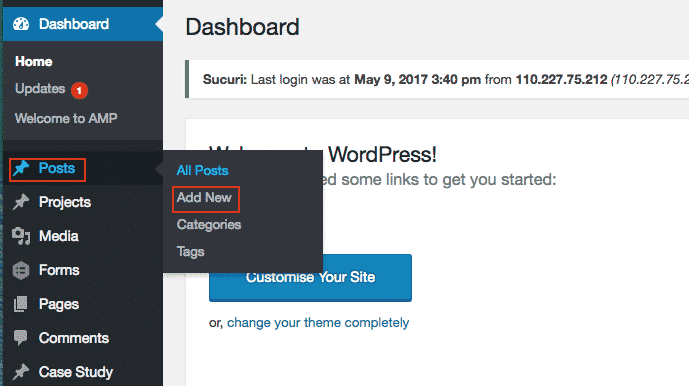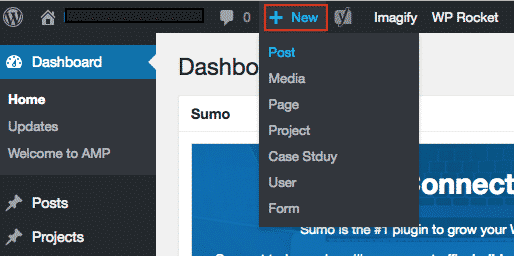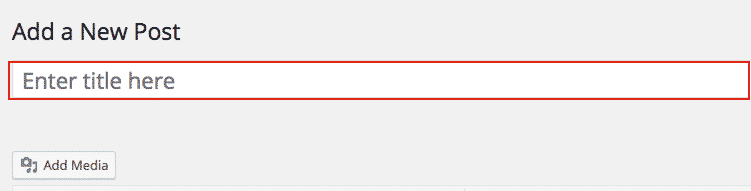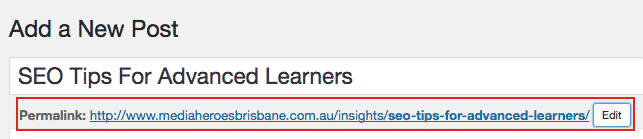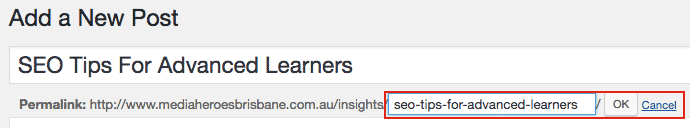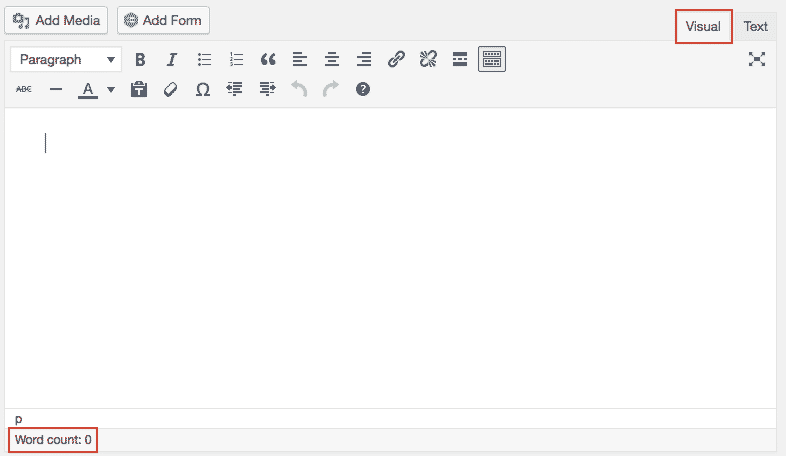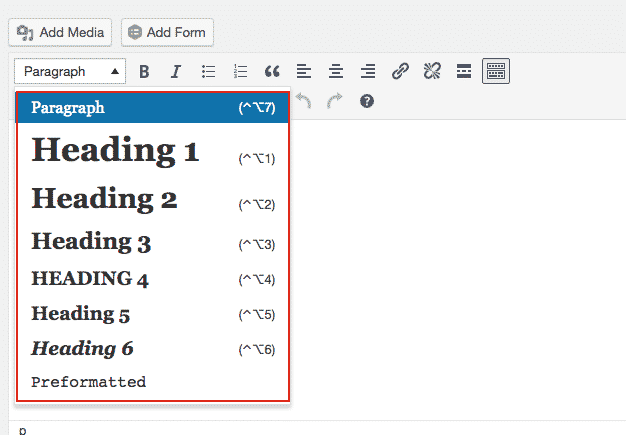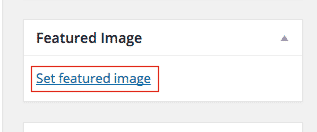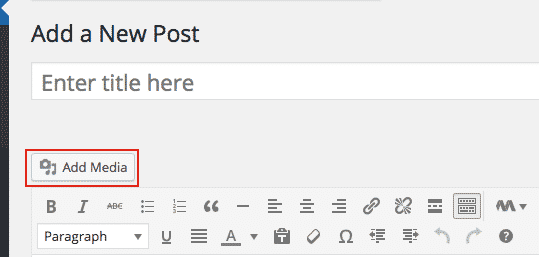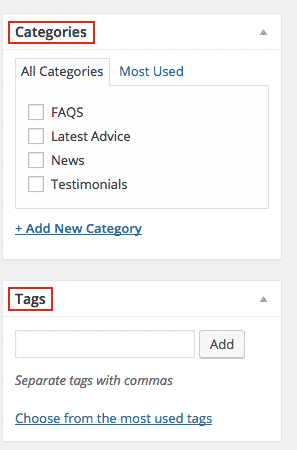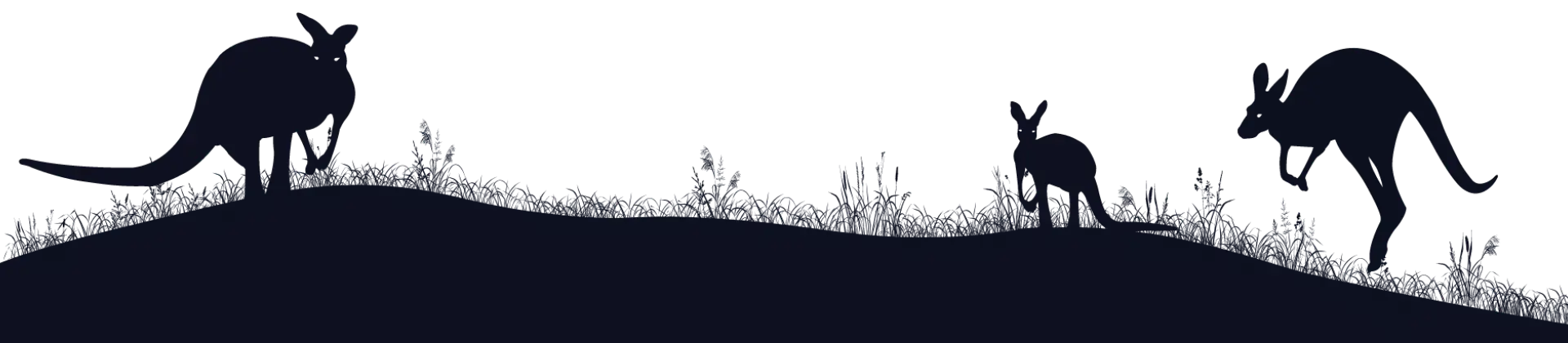A Comprehensive Guide To WordPress Posts
It isn’t uncommon for ‘bloggers’ to think they can simply create content and instantly see website success. There is more to WordPress posts than writing. Knowing basic SEO and displaying consistency in style and regularity of posts will help your website rank better with Google.
Bloggers and new WordPress website owners can often feel a little intimidated when they first start their website. This comprehensive WordPress tutorial will walk you through how to post in WordPress.
How to publish a blog post on WordPress
Adding a new WordPress post is simple. There are actually two options to choose from.
• Log into your WordPress dashboard, on the left-hand side you will see ‘Posts’, click ‘Add New’.
• Log into your WordPress dashboard, across the top of your screen you will see ‘+New’, click that.
Article title (Title tag in WordPress)
Your post title is more important than you realise. It needs to grab the attention of readers while also including your focus keyword for the article. This is crucial for SEO purposes and will also help to ensure you have the correct permalink for your post.
Permalinks in WordPress
Permalinks are fundamental in websites. They are like a fingerprint for the World Wide Web. A permalink is a unique identifier for each individual post and will help you and readers find or link to an exact blog post.
When you enter your post title, WordPress will automatically generate a permalink for your post. It isn’t uncommon for WordPress to generate a slug for you, this is most often a number. When this happens you need to edit your permalink to match your article title. Don’t worry, this is very easy to do.
More often than not your post title will include stop words like ‘of, and, the’, WordPress will often automatically remove them. You should always ensure that they reflect in your permalink as well.
How to post in WordPress
Are you wondering how to post in WordPress? The content section is where you write your show-stopping content. The recommended content length is at least 300 words, so when you are adding content you need to ensure you meet this requirement. This is very important for your SEO.
On the right-hand side, you will see visual/text, create your content in visual as it is easy to understand. The ‘text’ area will only confuse beginners as when you start adding headings it can become overwhelming to look at.
The toolbar allows you to format your text using text size, bold, colour, etc. You can also choose the alignment of your text, add hyperlinks and ‘insert read more tag’ after the first paragraph.
WordPress Headings (H1, H2, H3 tags)
Headings are essential in your posts. It provides easy readability, convenience for skim readers and it is crucial for Search Engine Optimisation.
- H1 – there should only be one H1 in your post and this will be your article title.
- H2’s and H3’s – the remaining headings you use in your post are subheadings and can be H2’s and H3’s.
You should use your keyword in your H1 and try to use it in at least one of your H2’s or a related keyword.
How to add images to WordPress media library
Images are vital in producing eye-catching and engaging content and this starts with your featured image. Every article should have a featured image as this is the picture that will be shown on your home screen or article excerpt.
You can and should add additional images and media in the content body of your WordPress post by using the ‘Add Media’ button in your content section.
Your media and images should be changed to a descriptive title, not saved as ‘image112.jpg’.
Every image you post in WordPress (including the featured image) should include the correct ‘image alt tags’. These alt tags should always contain the focus keyword of the article. If your keyword, for example, is SEO tips, the image name would be ‘SEO Tips <description of the image>’. These image alt tags should not be any longer than 16 words or 125 characters.
WordPress categories and tags
The use of categories and tags allow you to keep your content organised and sorted in a way that is easy to navigate from the beginning. Categories are broad groupings of posts, for eg. FAQ’s, testimonials or latest advice whereas tags are more post specific. If for example, your article is about WordPress posts, your category might be ‘How to’s’ and your tags might be SEO, handy tips, etc.
Categories and tags offer more benefits than just making your content easy to find; it also provides SEO benefits. Utilising the categories and tags options on your website also allow WordPress related posts to work more efficiently and offer readers of your website more content that will be of interest to them.
Yoast SEO: Best WordPress SEO plugin?
Yoast SEO is a fantastic source for not only beginners but also those who are familiar with Search Engine Optimisation. This plugin allows you to know what you should focus on to make your content the best it can be and how you can meet Google’s standards of quality, readability and keywords.
To get the most out of Yoast SEO, each of your posts should be correctly optimised. You can do this by filling out details in the Yoast SEO section at the bottom of the page.
The Yoast SEO plugin has 4 sections:
- SEO Title – this is generally the same as the article title however it can be modified to ensure you meet the correct word count. This should always contain the keyword.
* Your title should contain between 40 – 55 characters. - Slug – this should be exactly the same as the permalink of your post.
- Meta Description – this is what will show up when you appear in Google users search results. You should ensure your Meta description is catchy, click-worthy and contains the focus keyword for the article.
* Your Meta description should be between 120 – 150 characters. - Focus Keyword – Your focus keyword is what your WordPress post is optimised for. Do your SEO research so you know if it is achievable to rank for your chosen keyword. In addition to using your keyword in the title, permalink, Meta description and image alt tags, you should also include it and synonyms of the keyword in the body of your content.
Bonus tips for posting on WordPress
- There are many reasons for someone writing a WordPress post, whether it be a blog to inform and give readers information or businesses creating content to communicate with customers, you optimise your keywords the same way. If you are adding content as testimonials, a project/case study section or simply to add a bio into your website, you create your content in WordPress the same way as those sharing recipes and reviewing kids’ books.
- When posting testimonials, keep them short and to the point. Ideally, it should include an image of the person who’s given the testimonial, if it’s from a company use the company logo, try to provide a first and last name and the suburb. For example John Smith of <company name> <suburb><city>. This creates trust among visitors.
- Case studies should include a feature image + a couple of extra images illustrating the case study. You should structure the case study based on 3 sections: the challenge or problem it addresses, what was the action or solution you took to solve the problem and of course the results or outcome.
- Don’t make your bio a dry sequential history or list of your qualifications. Use your bio to talk about how you and your business and experience helps individuals and customers. Use your bio as a way to connect with customers, make it quirky yet personal and make it interesting as you want them to feel a connection and trust. Add images but ensure they are consistent in backgrounds, frame, style and lighting.
- All of your content should be 100% original and unique to that post and not copied from anywhere else. By creating fresh content you avoid potential penalties on your website.
Strategic SEO focused posts
Everyone with a website wants to rank for their chosen focus keywords and while you may rank for certain terms, they are very different from SEO posts that are created for clients with the intention to rank as part of an SEO campaign. Standard posting is different to an SEO focused outcome. If for example, you wanted to create a post for SEO to rank for specific keywords the approach is different. To rank for that specific or group of keywords, a lot of research is involved, in addition to creating content for a specific title optimised purpose, which may include longer feature articles or content specifically aimed at outreach.
These sort of heavy SEO focused articles are not covered in this post. The methodology we use is quite in-depth and detailed.
If you want more information on WordPress posts or how to post in WordPress, visit the additional sources below.
Posting on WordPress: Additional Resources
- https://www.bloggingbasics101.com/what-is-a-permalink/
- http://www.wpbeginner.com/beginners-guide/categories-vs-tags-seo-best-practices-which-one-is-better/
- https://managewp.com/pre-publishing-blog-checklist
Still need more help with WordPress posts? Contact the superheroes at Media Heroes today!